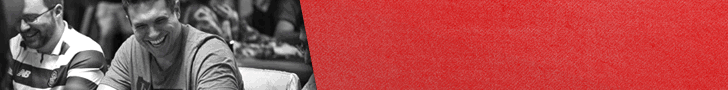Since its invention, poker tracking software has changed the game of poker by allowing players to analyze and improve their game. The software has also been instrumental in developing new and evolved theories of poker. Today, players can learn to perfect their strategy using insights from these programs. But which software works best?
Here are the best poker tracking software programs available today:
If you’re figuring out which tracking software to get, these two are the best programs you’re going to find. Notably, the other available tracking programs aren’t as optimized or efficient as PT4 and HM3. In this article, we’ll take a deeper look at each of these programs so you can figure out which one works best for you.
First of all, I must say that both products are actually owned by the same company and so far they have no big competitor. You have Hand2Note which looks really nice and it is very fast but isn’t as popular as those two.
1. Poker Tracker 4

Today, you can choose from various software programs to help improve your game. However, when tracking software first came out, there were few options to choose from, and Poker Tracker was one of the most popular.
Fast forward two decades and poker tracker is still on top of the list, with their latest version, Poker Tracker 4 (PT4), being one of the two best tracking softwares in the online poker world.
For starters, poker tracker offers their customers a trial period of two weeks where they can test the software for free and decide whether to purchase PT4 or not.
I have been using Holdem Manager 1 and Holdem Manager 2, but when Holdem Manager 3 came out I switched to Poker Tracker 4. I am very satisfied with all the custom options it gives me. The only thing one could argue is that HM3’s interface looks slightly nicer.
Usability
PT4 has been optimized to work across devices, including PC and Mac. This software can be used on most online poker forums, including Poker Stars, 888 Poker, GG Poker, Ignition Poker, and Party Poker.
If you’re used to playing in a less popular room that isn’t optimized for PT4, there are still options to import your hands onto the software and study your games.
How PokerTracker 4 Works
The software comes with three primary tabs:
- Community
- Play Poker
- View Stats
The community tab is primarily for getting in touch with customer support if you encounter issues with the program (which likely won’t happen). The other two tabs are for analyzing your plays and setting up the PT4 HUD, both of which are invaluable to improving your game.
Analyze Your Games
PokerTracker is a goldmine for information that can quickly improve your gameplay and give you the results you’re looking for. The software provides a breakdown of all the hands you’ve ever played after installing this software.
PT4 groups this information according to the filters you put in. It allows you to check how many hands you’ve played at a particular stake, how often and how much you’ve won, as well as your games over a specific time period.
You can use the software to represent this information as a graph, so you can visualize the stats you’re looking to improve.
Analyze Your Opponents
What PT4 does better than most other tracking software out there is give you a detailed breakdown of your opponents’ style of play.
For example, if you faced a particularly tricky opponent at the last table, you can use PokerTracker to pull up the stats on that opponent. Aside from developing countermeasures, you can study the style of winning players and incorporate specific techniques into your game.
With enough information, you can get insights into an opponent’s approach to the game and develop strategies to counter them. The best part is that PokerTracker will give you a breakdown of your opponent’s poker stats, allowing you to see how you compare. Some stats include:
- VPIP
- Pre-Flop 3 Bet
- WTSD
Study Different Aspects of Your Game
PT4 will compile your hand history and playing style and provide statistical reports on your games. You can customize these reports to a significant degree to reflect the statistics you’re looking to improve.
You can also create similar reports on the opponents you play, but you’ll need substantial information on their history and playing style before these reports can be effective. Luckily, PT4 continually gathers info on opponents you repeatedly face, improving your understanding of their game.
Once you get familiar with these reports, you can set up filters to give you precise information on your games.
For instance, you can filter out all hands folded before pre-flop action, which helps narrow down the information to more specific indicators you’re trying to study. This filter is a straightforward example of the kind of customization offered by PT4.
PokerTracker offers a comprehensive list of filters for you to choose from. Using the software, you can tweak the filters to give you detailed information, even going into specifics like board textures and post-flop action.
HUD
PokerTracker 4 comes with a built-in HUD that you can quickly set up and have running within minutes. However, if you don’t want to go through the trouble of setting it up, simply download one of the many HUD setups available online and add it to PT4.
Having a HUD is an integral part of online poker today. Using the display can mean the difference between making calculated decisions to build a fortune and throwing chips away into the dark.
Let’s take the pre-flop percentage stat as an example. A player with a higher percentage is likely to call the bets you make before the flop is revealed. If you’re up against such a player, it makes sense to raise big when you’ve got a strong hand.
Alternatively, a player with a lower percentage of pre-flop calls will likely back out of a hand if you raise. So you want to ensure you aren’t frightening them off with a strong hand.
This example is just a taste of how the PT4 HUD is capable of upping your game. Once you get used to the program, you can customize the HUD by adding or removing specific stats you want to study.
Fix Leaks in Your Game
If stats and suggestions aren’t enough already, PT4 takes poker self-improvement a step further with a tool called Leak Finder.
That’s right–PT4 will pick up inevitable leaks in your game or areas where you aren’t solid and tell you what you’re doing wrong. The software even provides helpful videos to understand the statistics they’re talking about and how to improve your skill in this area.
Finally, PT4 also provides an ICM poker calculator for those who focus more on MTTs (Multi-Table Tournaments).
2. Holdem Manager 3

Holdem Manager 3 is the only other poker tracking software program as comprehensive and elite as Poker Tracker 4. And if you’re looking to play at the pro-level, consider investing in one of the two software; the others aren’t up to speed yet. It also comes with a free 14-day trial.
The previous version, Holdem Manager 2, was a huge hit and quickly became the most popular poker tracking software on the market. I have used HM2 for years but instead of switching to HM3, I chose PT4 instead. This doesn’t take anything away from HM3, it is still a great tool. But for my needs, PT4 suits me perfectly.
While HM3 performs the same essential functions as PT4, these software programs have unique features.
Usability
Holdem manager can be seamlessly used across devices, including PC and Mac. And just like PT4, you can still download hand history from online platforms that don’t support this program.
Holdem Manager 3 has a few tools setting it apart from the competition and provides you a unique advantage over opponents, especially those who aren’t using HM3.
Live Play Tracking
Aside from reviewing past hands and determining a better course of action, HM3 tracks live tables, providing instant feedback to help improve your game. With this live tracking feature, you can:
- Instantly replay a hand and examine where you went wrong.
- Plot a graph of any active session with key stats on the information you want.
- Mark hands you wish to review later.
- Track your performance on individual tables (if you’re multi-tabling).
This live play feature lets you tweak your game in real-time, leading to better overall results.
Deep Post-Game Analysis
Perhaps one of the most crucial features of HM3 is its variety of post-game analysis tools. HM3 boasts a range of default reports you can choose from to understand your game from a deeper perspective.
You can analyze your game in various situations, including your position, stack size, stakes, particular tables, and even your style against specific opponents. This information allows you to target particular areas of your game and fix them before moving to the next one.
The best part is that the software offers quick filters to help you view the most common situations and save time having to configure for post-game analysis. And if you want a more comprehensive guide to your gameplay, you can customize your reports further by inputting over a thousand different statistics.
Situational View
HM3 provides a ‘Situational View’ analysis, allowing you to take one specific stat and analyze it across different verticals. This tool is an effective way to learn how you respond to particular situations and quickly make changes if needed.
This information is visually represented so you can quickly grasp what you need to know. To fully explain HM3’s situational view would take far too long, but let’s just say that you can get into the nitty-gritty of every situation you’ve ever had to face at a table.
HUD
The HUD on HM3 is as fine-tuned as it gets, and you can even import your previous HUD from Holdem Manager 2 if you’d like the same configuration. The best part is that the HUD is overlaid even when you’re replaying hands, so you can quickly pinpoint where you could’ve played better.
The HM3 HUD is incredibly customizable, giving players the option to choose from thousands of stats on both themselves and their opponents.
Additionally, there’s a pop-up window option available with the HUD so you can get into even more detail with an opponent’s stats, if needed.
HM3 also offers a graphical HUD option to view player stats as colors instead of numbers. For example, an outer red-green ring indicates the relation between VPIP and PFR.
The green is for VPIP, and the red is for PFR. If you see more red on the outer ring, it means the player typically raises pre-flop.
While this graphical representation may not be too helpful for experienced players, it’s great for newer players who may take time to process the numbers they see on the HUD.
While the top spot for HUDs is still hotly-contested, HM3 possesses one of the most comprehensive HUDs out there, giving you quick insights into your opponent’s playing style. The HUD also has several default modes with unique stat combinations to choose from.
What a Good Poker Tracking Software Should Do
Poker tracking software creates a database of all the hands you’ve played on major online poker platforms. Most tracking software also comes with HUDs (Heads Up Display) that give you info on an online opponent’s style of play so you can make decisions accordingly.
Here are a few functions that tracking software performs:
1. Records Your Games
The software will track every action you take at virtual poker tables. This information includes how often you saw the flop, raised, or folded with a particular hand. The program collects this data and expresses it in the form of a hand history, which you can study.
2. Tracks Your Opponents
You can also use tracking software to build a database of information on your opponents. Every time you play against them, the software gathers more information that can be invaluable in subsequent games.
3. Analyzes Plays
Aside from giving you information on your hand history, tracking software allows you to filter the data for specific situations and see how you performed.
Using this software, you can check specific data, like how often you win the hand when you flat call from a particular position/with a specific hand. Such detailed information can help you figure out how to clean up certain aspects of your game.
4. It Gives You an HUD
Today’s best software tracking programs come with an integrated HUD (heads-up display), which functions in the background when you sit at a virtual table. The HUD displays your opponents’ crucial statistics, and you can configure it to provide you with the data you want.
Two examples of HUD statistics include:
- VPIP: Voluntary money put in the pot.
- PFR: Pre-flop raise percentage.
You can configure your HUD to display more complex statistics, which will help you analyze an opponent’s style of play. This knowledge can give you a significant advantage when making decisions at a virtual poker table.
5. Records History
Perhaps one of the most helpful features of tracking software is the extensive record it keeps on your games. Using this record, you can view your progress over the years and see if you’re on the right track.
These are a few essential functions of poker tracking software. And in today’s online poker environment, it’s impossible to thrive without these programs.
Even if you deem it unnecessary, remember that your opponents are tracking your game and are sure to have the competitive edge with all that data.
Final Thoughts
You’re sure to find other poker tracking software programs besides PokerTracker and Holdem Manager. However, none of the other programs come close to the in-depth analysis offered by these two.
Without a doubt, PT4 and HM3 can give you an understanding of the game that you can’t even begin to comprehend. And if you’re serious about poker, it’s not worth investing in other software, quite frankly.
If you’re looking to make it big in the world of online poker, a tracking program is a must. With it, you can consistently improve your game and eventually compete at higher stakes.