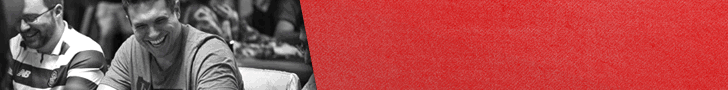HUD or “Heads Up Display” is one of the most popular tools that many online poker players use to understand their opponents. It’s a program that players use to collect data from their opponents. You can get many advantages from using HUD, but the question is, which is the best HUD that you can use in 2024? Compared to 2023 and previous years, 2024 is not much different.
The best HUD for poker in 2024 is PokerTracker 4. It has the best backend filters that allow you to keep track of your game and your opponents’ strategies. HoldemManager and Hand2Note are two other excellent HUDs that you can use to study and improve your online and live games.
You can use other alternatives to improve your strategies, but these are the ones that work best for us. This article will show you how HUDs work and why it can be useful for your games. Stick around to learn more about them, and soon, you’ll be on your way to making quick profits using a reliable HUD.
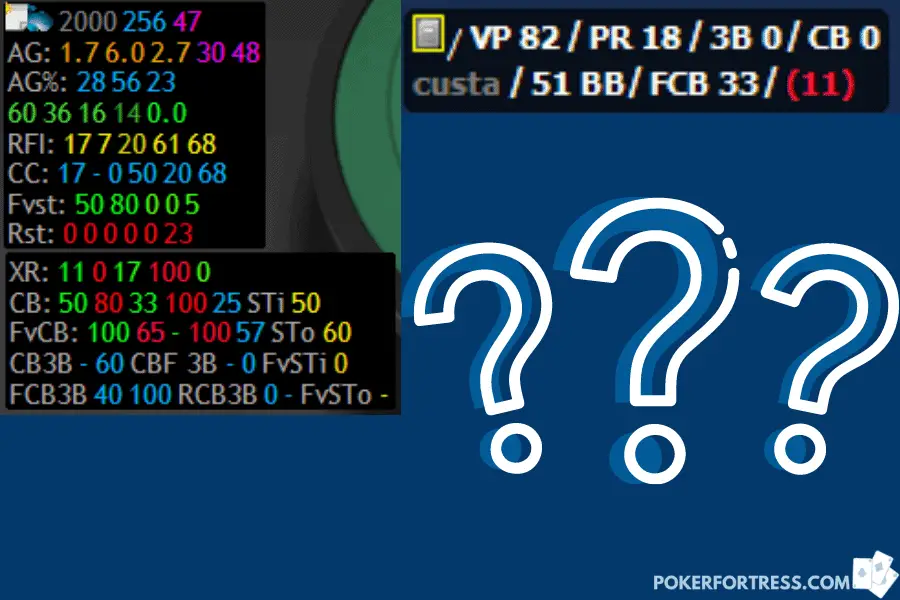
How HUDs Help Players to Improve?
When you’re playing poker, the strategies you’re using will, almost always, depend on your opponent. When you’re playing against one, it’s easy to read and remember everything that he does. However, if you’re playing against two or more players, things can get a bit tricky.
Aside from trying to remember every decision that your opponents made, you also need to think of a better strategy against them. Even if you’re playing online poker, it can still be troublesome to keep track of everything happening on the table. That’s why many players rely on HUD to help them play better online games.
It’s easy to understand how HUDs work—it’s a program that works in the background while playing online poker. It collects data from your games and your opponents, allowing you to have an extensive database of everything that you need to make decisions.
The more data it collects, the more accurate it gets in predicting how a player would react to certain situations.
That’s how most players use HUD, and it can instantly change the way you play online poker games. However, there’s another feature in HUDs that many people don’t fully utilize—the data it collects from you. If you’re going to use it, you’ll be able to find leaks in your gameplay and work on them to formulate better strategies.
How HUDs Work and Is It Effective?
99% of online poker players who make money in micro-stakes tables are using HUD. However, it doesn’t account for those who are only playing casual games because it takes quite some time for HUDs to mine data and produce anything useful.
So, if you’re looking for a HUD that you can use to increase your profits, be sure that you’ll commit to using it long-term. In terms of finances, that’s the only way to get your investment back with HUDs. Besides profitability, using it also has a long-term impact on how you play games.
When you’re using an online poker client such as PokerStars, Party Poker, or other similar platforms, the program will store hand histories as a text file on your computer. These files are easily accessible, but many players won’t really get to use any of it unless they have a HUD.
When you install a HUD on your computer, the first thing it does is collect all the information that game clients created. Once it’s complete, it will record all the games that you’re playing in real-time, and you can use it on the side as a reference when playing against different players. Here are some of the most common statistics that HUDs show:
- VPIP or VP$IP (Voluntarily Put chips/money In the Pot): This is a pre-flop stat that you can use to determine how often a player joins the pot. The lower the VPIP is for a player, the less likely he’s to bluff or gets involved with mid-range hands.
- 3Bet Frequency: This is a stat that refers to the percentage that a player re-raises. If your opponent has a low 3Bet Frequency but re-raises a hand, it’s more likely that he has a strong hand.
- PFR (Pre-Flop Raise): This is a stat that shows the percentage of a player to raise pre-flop. It’ll tell you whether your opponent is usually aggressive based on his previous actions.
- Aggression factor: This is a stat that will show you how aggressive a player is, and will help you understand whether he is unusually aggressive at a particular hand, or whether he’s generally playing aggressively.
- Post-flop decisions: This is a more complicated stat that shows you how a player acts post-flop. It shows you how often a player checks, bets, or raises in every street.
These stats are the most common that you’ll see in HUDs, but others can provide you with more details and allow you to customize the information that you see in your feed. All of the information you choose to see will appear instantaneously, which can be challenging to do without HUDs.
If you combine all of these stats, you’ll have a better idea of how a particular player plays against you. Since you already have the previous information about him, you’ll be able to strategize how you should alter or adapt the strategies that you use to extract value from him.
The more you use HUD, the more accurate it gets. With enough data to work with, you’ll be able to tell whether a particular game will be good for you to play or not, possibly saving your stack from a more experienced player.
What to Look for in a HUD?
One of the most common misconceptions that people have when looking for HUDs is thinking that they’re all the same. There’s some level of truth to it, but unfortunately, most HUDs can only provide you with relevant stats, and that’s where their similarities end.
HUDs differ in how they collect data from you, and how it can improve your game. The HUDs that we’re going to cover in this article are the ones that we find useful for finding leaks and helping you play better, without compromising the main feature that we all want.
Here are some of the essential features that you should be looking for in a HUD:
- Customizability: HUDs can collect so much data that it starts to feel overwhelming as you play with more people. A feature that allows you to configure the stats that you want is something that not many HUDs can do, but it will be useful if you only want to use it for your games. The stats we mentioned above are the most important that you need, and all of them can help you play better games.
- Versatility: Many programs will only allow you to have one application you can use for your games. There’s really nothing wrong with having only one, but if you want to use it to improve your game, it would be best to look for something that you can use for multiple game formats.
- Compatibility: It’s a two-pronged approach—you want something that works on all platforms and game clients. The last thing that you want when using HUD is to realize that it’s not compatible with Mac or the game client that you’re using.
- Upgradability: Many of the features that HUDs offer won’t be beneficial for casual players. If a program doesn’t have an upgradability option, you’ll be paying for the full price and get features that won’t be useful for you.
Of course, there are others that you may want for your program, but we feel that these are the bare essentials for HUDs. These factors are enough to narrow the choices we should consider. Many programs available for poker players won’t even have one or two of the features mentioned above.
Best Overall and for Heavy Grinders: PokerTracker 4
PokerTracker 4 is the HUD that we can recommend for anyone in 2024. It has been our preferred program for the past years, and we have yet to see a HUD that can match what it does with our games. It has all the features you need to play effectively, and the interface isn’t as complicated as other HUDs you’ll find.
After years, PokerTracker 4 (PT4) is still the king of HUDs. It is my preferred tracking/analyzing tool.
Why We Prefer PokerTracker 4
One of the reasons why I prefer PokerTracker 4 is its customizability. It allows you to customize the feed that it presents, making sure that it matches your preference. It’s best for cash games, SNGs, and tournaments (combine PT4 with Sharkscope to be an ultimate tournament player), making it our recommended HUD for heavy grinders.
I have a specialized article on the best poker HUDs, especially for tournaments, and how to get an advantage with the use of HUDs and other tools at MTTs.
Studying the game will take countless hours, and often, we are presented with our bias when it comes to finding leaks. That’s why many players find it very hard to improve and suffer a plateau with their progress. PokerTracker 4 makes it easy for anyone to find the leaks in their games, study it, and incorporate it with their strategies.
Most HUDs are focused on what you should do in real-time but do very little when it comes to improving your overall skills. On the other hand, PokerTracker 4 can provide you with real-time adjustments that you need to make while in the game, but records everything for reference.
When you only use HUD for online games as a real-time advisor, you’re not really doing anything to improve your skills, and your progress with live games slows down. By using PokerTracker 4, you’ll find all the weaknesses in your strategies, which slowly makes you a better live games player.
Compatibility isn’t an issue as well because it runs on both Mac and Windows. I’ve been using it for years and never had problems with compatibility.
Another cool feature with PokerTracker 4 is that it comes with a WYSIWYG editor that gives you more customization features for the stats that you collect while playing Hold’em and Omaha.
Pros and Cons of Using PokerTracker 4
With all the features you’ll get from PokerTracker 4, it can be overwhelming and challenging to figure out how it can help you. So here’s a shortlist of everything that a heavy grinder will get from using this HUD:
- Ease of installation and use.
- Customization options to make your feed less cluttered.
- Works on 25 major poker sites.
- Compatibility with Mac and Windows.
- LeakTracker to help you get better with live games.
- Scalability to the table size.
This HUD is far from perfect, though, and there are still a few things that might be a deal-breaker for you. Here are some of the weaknesses that we’ve found while using PokerTracker 4:
- Limited analytical options for more advanced players.
- There are very few add-ons available, which limits the room for growth.
If you’re looking for a useful HUD that can instantly improve your online games, and slowly train you to become better at live games, PokerTracker 4 is our recommended option. It’s far from being a perfect program for every poker player, but its features are enough for most heavy grinders. In fact, it’s so good that we can easily put this HUD on top of every category that we have on this list.
HUD for Casual Players on Windows: Holdem Manager 3
Hold’em Manager has been one of the best HUDs for poker players since 2008! Until now, we still consider it one of the best options for many poker enthusiasts, especially those who are only playing casually.
Whether you’re starting to learn the fundamentals of poker or looking for ways to improve your performance in online poker sites, Holdem Manager 3 will serve you well. It has all the stats that you need, and you can easily customize it to make the feed less cumbersome.
Why We Prefer Holdem Manager 3
Holdem Manager 3 has many features that can make it look cluttered when you see it for the first time. However, it has a hand filter feature that allows you to trim down the information that you’re seeing, making it easier to focus on the stats that really matter for you.
Holdem Manager 3 (HM3) HUD also has a post-game analysis feature that provides you with a set of tools that you can use to help you improve your game and find your leaks.
Although it’s not as in-depth as what you’d get from PokerTracker 4, it’s still more than enough for most casual players.
What We Didn’t Like About Holdem Manager 3
The only real disadvantage you may encounter while using this HUD is that it needs massive resources from your computer to run smoothly. However, if your computer can support the system requirements to run this program, you’ll find it more than capable of providing you with everything that you need to improve your game.
The number of poker platforms that it supports can also be a drawback for some players because Holdem Manager 3 only works with 12 major poker sites. Still, it’s the preferred choice for many players worldwide because it’s one of the few HUDs with multi-language support.
Pros and Cons of Using Holdem Manager 3
Holdem Manager is one of the first HUDs to have ever been released in public, and it remains one of the best programs that you can use. If you’re considering to use this program, here are some of the pros that you will get from it:
- Ease of installation and use.
- Customization options to make your feed less cluttered.
- Multi-language support for non-native English speakers.
- Post Game Analysis that helps you improve your core skills.
- In-depth stat analysis that users can adjust based on skill level.
Holdem Manager 3 is one of the pioneers in HUD, but it doesn’t mean that it’s great for everyone. Here are some of the disadvantages that can force you to consider other programs:
- Incompatibility with Mac.
- Limited poker platforms.
- Limited stats for more advanced players.
- A heavy program that requires massive resources.
- A bit more expensive than PokerTracker 4.
Holdem Manager 3 is an excellent option for poker players looking for HUDs that work well for Windows, multi-language support, and focused on stats that casual players need. It costs slightly more than PokerTracker 4 with fewer features.
However, if you’re only playing casually, you might not even get the chance to use all the stats that other, more in-depth programs can provide you.
New Great Alternative to PT4 and HoldemManager: Hand2Note
Just recently there has been a new HUD that everyone is talking about. It’s called Hand2Note and it has many great features like PT4 and HoldemManager have.
Use Promo Code H2N10TTQ for a 10% discount on your first Hand2Note purchase.
It is very hard to come up with a great HUD, hand tracker combined with good customer support and useful tutorials. The majority of these Hand2Note deals with fabulously, just check the YouTube video below how great Hand2Note is and all the features it gives you.
Good things about Hand2Note
- free 30-day trial
- monthly subscription instead of full buy price: this is a great option if you play poker casually, as you can simply cancel the subscription and will not be charged for months you don’t need to use it for
- visually pleasing
- many options to style the HUD to your liking
- dynamic HUD
- option to automatically exclude reg-vs-fish when calculating statistics: if a regular is playing against a weaker opponent, they greatly adjust their playstyle which doesn’t align with their stats against other players. This means that other villain stats don’t get skewed when we exclude those plays.
What we didn’t like about Hand2Note
- the team at hand2Note could definitely improve their tutorials, as it takes time to create everything to your liking
- monthly subscription: this is bad for you if you play regularly, as then eventually the monthly subscription prices will surpass the full cost of PT4 or HoldemManager
You can get Hand2Note by clicking on the banner below:
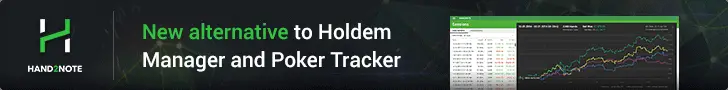
HUD for Casual Players on Mac: Poker Copilot 6
In the early days of Poker Copilot, it was only an alternative for PokerTracker and Holdem Manager. In fact, even the developers were marketing it to people who are looking for other options that they can use other than the two. Aside from that, it was the first HUD ever to support Mac users, giving it quite a headstart when it comes to Mac compatibility.
After years of polishing their program, Poker Copilot 6 has become one of the most competent HUDs that you can use. Now, it’s as capable as PokerTracker and Holdem Manager, and it even runs on Windows and Mac smoothly.
Why We Prefer Poker Copilot 6
One of the pillars of Poker Copilot 6 for its success is the combination of simplicity in design and sophistication with its stats. Even first-time users will find it easy to use, and the customization allows beginners and intermediate players to filter the stats that they’re getting to match their specifications.
You can see everything clearly, and it’s not as cluttered as most HUDs you’ll see in the market. It even helps you keep track of your bankroll with the records of all your wins and losses, making it easy for you to monitor your long-term progress.
Another feature that many people will also find useful with Poker Copilot 6 is the Leak Finder, which allows you to go through your game histories. Whenever you feel like you got in a situation that needs a bit of improvement, you can go through it, and it will present all the information that you need, together with suggested plays.
What We Didn’t Like About Poker Copilot 6
The disadvantage of using Poker Copilot 6 is that it doesn’t have enough room for growth. When you start using a HUD, you’ll be using it to get better with the game, and it should have enough options to keep up with your progress. Unfortunately, it’s not something that you can do with Poker Copilot due to its limited game analysis options.
Pros and Cons of Using Poker Copilot
Poker Copilot 6 had a lot of improvement over the years, and many players consider it one of the top competitors for HUDs. Here are some of the features that you’ll find beneficial as soon as you start using it:
- Ease of use, navigation, and intuitive design.
- Leak Finder to help you improve your core skills.
- Bankroll chart to monitor your progress.
- Compatibility with Mac and Windows.
- Session overview for a quick view of your performance.
Despite all of the improvements that Poker Copilot 6 has made with its core features, there are still a few things that they can do to make their program better. Here are some of the disadvantages that you’ll get from using this HUD:
- Limited compatibility with poker platforms.
- Minimal stats for more advanced players.
- Limited features that still take a lot of resources.
- Slightly more expensive than PokerTracker 4.
Poker Copilot is an excellent option for casual players on Mac. It has minimal analytical features and stats, but it’s more than enough if you’re only playing casually. In fact, if you’re not a heavy grinder who aims to make a lot of money playing online poker, this HUD will provide you with almost everything that you need.
Best for Beginners: DriveHUD
DriveHUD is our recommended program for first-time users. It focuses on speed, interface, and stats that are beneficial for new players.
One of the things that make this HUD stand out is that it doesn’t try to be too many things simultaneously, which can be overwhelming for many players.
Why We Prefer DriveHUD
One of the problems with many HUDs—even the other three that we have on this list—is despite their efforts to make it intuitive and easy to navigate, it still has a bit of a learning curve. DriveHUD also has a bit of a learning curve, but the developers streamlined everything so well that learning how to use it feels natural.
One thing that separates DriveHUD from others is its design. Instead of bombarding their users with texts that clutter the window, it provides you with color-coded stats and icons that take less space.
The post-game analysis is also easier to navigate and only provides you with the information you need to improve your game. This feature allows you to work on the essentials and not worry about other parts of your strategies. Using this HUD in the long-run can solidify your fundamentals and make you better with live games.
What We Didn’t Like About DriveHUD
If you’re going to use DriveHUD, you’re only stuck with Windows. It also requires a powerful computer to run this program. It requires a minimum of 4GB RAM to work, but the recommended system setup is 8GB. On top of that, you also need to have enough RAM to run other programs simultaneously.
So, to run DriveHUD and play poker smoothly, we recommend using it on a computer with at least 16GB of RAM.
Pros and Cons of Using DriveHUD
DriveHUD is one of the best HUDs that beginners can use because it has a minimalist approach in providing in-game stats. Besides their intuitive design, here are other advantages that you can get from using DriveHUD:
- Leak Detector shows your weaknesses and helps you fix them.
- Badge system to take less space while playing poker.
- Graphs and charts to monitor your long-term progress.
- Pre-defined players stats that automatically categorize your opponents.
- Every information is clean and easy to understand.
DriveHUD is an excellent option for many poker players, but it still needs a lot of improvement to be the best. Here are some of the disadvantages that you’ll encounter when you use DriveHUD for your games:
- Limited compatibility with poker platforms.
- Minimal stats for more advanced players.
- Requires a mid-range computer to work smoothly.
- Not compatible with Mac.
If you’re only starting to take online poker seriously and want to be more profitable, DriveHUD is an excellent option. It has most of the features that you need, and it won’t be too overwhelming for you.
If you won’t mind switching to a more advanced HUD after a few years, and if you prefer an easy to understand interface, this HUD should be on the top of your list!
Conclusion
HUD or Heads Up Display is a program that every online poker player should use. It will help them improve their games instantly and make more educated decisions based on how their opponent plays. However, not all HUDs are created equal, and there are many things that you need to consider when looking for one.
Here are the best HUDs that we can recommend for every player:
- PokerTracker 4 for heavy grinders.
- Holdem Manager 3 for casual players on Windows.
- Hand2Note is a great new alternative to pT4 and HM3, especially if you don’t play every month
- Poker Copilot 6 for casual players on Mac.
- DriveHUD for beginners.