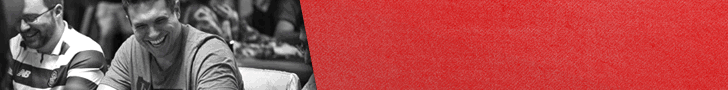Physical distance is the new norm, and despite casinos opening up, we can’t really be 100% safe while playing. This challenge has created a new trend for many enthusiasts—playing poker on Zoom! It sounds a bit overkill at first, but it isn’t and has its own merits for many players.
To start playing poker on Zoom, you only need a platform where you can play online private games. PokerStars, GGPoker, Poker Now, and Easy Poker are four excellent platforms that you can use for playing. Once you have the options set up for the games, you can start a Zoom meeting and start playing!
Playing poker on Zoom is pretty straightforward, but choosing the right platform can be challenging. We’ll go through the steps that you need to take to start your games, including some poker platforms that you can use. Stick around to learn more about it, and we’re sure that you’ll be up and playing in no time!
Why Should You Play Poker on Zoom?
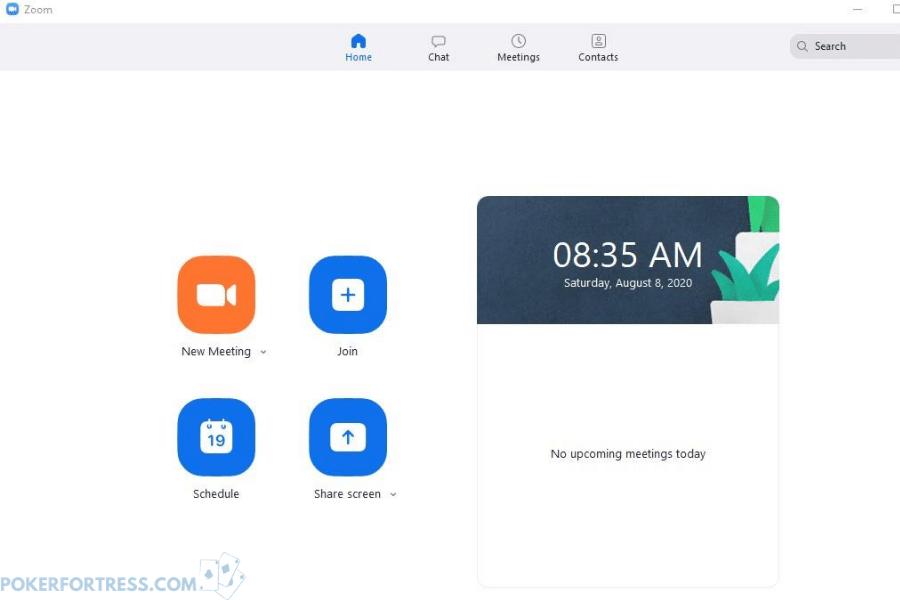
When we first heard about it, playing poker on Zoom didn’t make a lot of sense. Why would we even bother ourselves trying to improve a gaming experience that we’ve already been using for more than a decade, right? But after trying it for ourselves, everything made sense, and it was actually one of the best online poker games we’ve ever played!
The reason why poker has become one of the most popular card games in the world is that it’s perfect for whatever we want. Whether for pastime, bonding, casual games, money games, or tournaments, poker has everything suitable for everyone.
The poker boom led many companies to release their online poker sites, which made playing poker more accessible. Nowadays, playing poker online is something that many enthusiasts do, and it won’t be that hard for you to start playing.
I played professionally on PokerStars for many years, even on FullTilt back in the day. But after PokerStars reduced their rakeback to almost zero, I moved to smaller sites, where my share of the rakeback is what I consider fair (meaning, good enough for me :))
There are many online poker sites that you can use to practice physical distancing without missing out on your favorite game. However, some things make live poker games more entertaining; areas where online poker just can’t compete, such as the following:
- The level of interaction with other players. Although many professionals advise against socializing while playing because of the possibility of revealing your tells and flaws, it will always be one of the most interactive games. You and your friends prefer to play poker because it’s fun to talk big and shut your friends up as soon as you win a big pot, right?
- Gather more data that you can use to win games. When you’re playing high-level online poker, you can never use the flaws, expressions, and tells of your opponents because you can’t see them. It may not be that important for casual players, but it’s still something that online poker sites can’t replicate. The only thing that is a must for many poker pros is a HUD.
- It activates your senses as soon as you enter a cardroom. Another reason why many players prefer live games is the experience. Online poker sites can never replicate the softness of the felt on your fingertips, the satisfaction of shuffling chips in between your fingers, and the luxurious comfort that only casinos can provide.
The more you cover all of these factors while playing poker, the easier it’ll be for you and your friends to replace live poker with online games.
Playing poker on Zoom is a way for you to level up your games because it allows you to have more interaction than if you were only playing private online games.
When you’re into high-level competition, you can even use Zoom to read through your opponents, albeit on a much lower quality than in real-life.
The idea behind playing poker on Zoom is just to take online poker games to a whole new level. You start a private poker table with your friends, start a conference with them, and then start playing and interacting with each other in real-time!
How to Start Playing Poker on Zoom
Playing poker on Zoom presents a huge upgrade with how we typically play online poker, but you don’t really need a lot to start. Here are the things that you need to play poker on Zoom:
- Laptop for every player
- Smartphone (optional)
- Zoom to host the games
- Payment Processor (optional)
- Private poker rooms
These are the requirements to start and host poker on Zoom. Of course, you’re free to make adjustments as you see fit, but we’ll cover the easiest way to play and what we think many people want for their games.
Requirement #1: Laptop
A laptop is an absolute requirement for every player. This is the one that I love the most (Amazon link). You can play poker on a smartphone, you can be at a Zoom meeting with a desktop computer, but you can’t play poker on Zoom using either or both; only a laptop can do it!

It’s possible to play online poker on a smartphone, especially with the popularity of poker apps. However, if you’re going to play poker while in a Zoom meeting, you’ll have to run apps simultaneously, and many apps and smartphones can’t do it.
Using a desktop is possible, but you need to set it up for the webcam, mic, and headphones. There are just too many things to work on a desktop computer before you can use it to play poker on Zoom. It’s possible, but nobody has the time to prepare for it, especially if you and your friends are starting games spontaneously.
Requirement #2: Smartphone
Using a smartphone, alone, isn’t recommended if you want to have the best online poker experience. However, you can use it to upgrade the games that you play. Nowadays, most online poker sites have adapted to the mobile-first approach, and all of them have their apps that run seamlessly on any smartphone.
You and your friends can access the poker table you’ve created on a smartphone while in a conference with them on your laptop. We know many of you would want to have this experience, so we searched the web to look for a platform that you can use for this purpose.
Requirement #3: Zoom Account
If you’re only playing casually, a free Zoom account could work. However, it’ll drop the call as soon as you hit the 40-minute group meeting limit. Forty minutes for a poker game is possible; sometimes, one of your friends will even run out of chips in the first few minutes. But usually, poker games last a bit longer. So, if you really want untethered poker experience, we recommend a Zoom Pro Account.
With a pro account, you’ll have a 24-hour meeting limit—that’s more than the time that the best poker players can last at the table! It also gives you better customization features, making it easier for you to adjust the meeting to your liking. A Zoom Pro account only costs $14.99, and you only need one paid account to start hosting games.
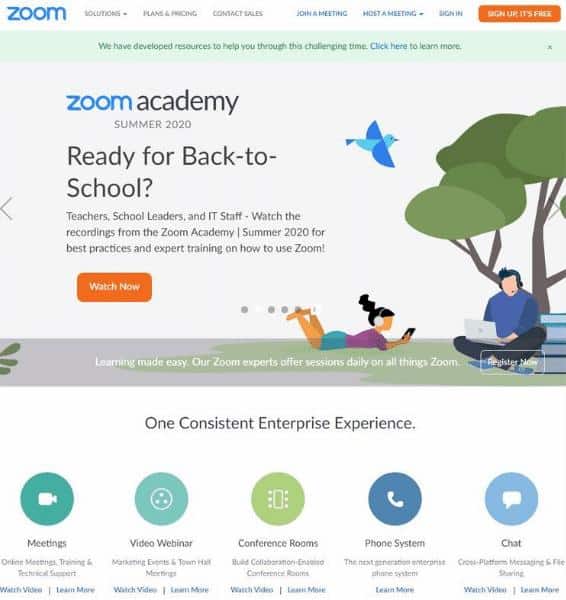
Requirement #4: Payment Processor
Using a payment processor is optional; you only need it if you’re playing money games with your friends. Paypal is the obvious choice, but can also use other options like Revolut, Google Pay, Apple Pay, and even Messenger Pay.
Before you start the game, each player will send their money to an “escrow player”—a person who temporarily holds all the money and will transfer it to the winner at the end of the game.
You can also use a poker platform that has a feature that can help you manage money transactions.
Requirement #5: Private Poker Rooms
Many online poker platforms will allow you to host a private poker room for free! We’ll discuss the ones that we recommend in a while, but what you need is something that you can customize and will allow you to invite your friends to join.
The idea of playing poker on Zoom is simple; you play with your friends on the same poker game while being in a conference with them to make interaction easier. When choosing a private poker room, customization options are the first thing that you should be looking at and how easy it’ll be for your friends to join.
Let the Poker Games Begin… on Zoom!
What makes playing poker on Zoom great is your ability to set up poker games with friends without investing money for the table, chips, and the space that you’re going to use for your games. It’s a step above online poker games because instead of typing whatever you want to say, you are interacting with your friends directly.
It’s the second-best thing that you can do if you want to play poker. You don’t have to go through the trouble of setting up the tables, and you don’t have to spend time visiting a card room.
In fact, in a world where we are encouraged to practice physical distancing, playing poker on Zoom is probably the only option for us to play with friends and interact with them in real-time.
The Best Private Poker Rooms That You Can Use
There are many options that you can choose from if you want to play poker on Zoom, but not all of them will have the customization features that you want. You may also find poker apps that are excellent for smartphones but don’t allow you to host games and invite your friends.
So to make it easier for you to start playing poker on Zoom, here are the four of the best poker apps that you can use:
- PokerStars – Versatile
- ClubGG – Easy to Use
- Poker Now – Lightweight
- Easy Poker – Mobile-Optimized
PokerStars
PokerStars is the best platform that you can use to play poker on Zoom, not only because it’s one of the most popular sites but also because it has the best features that you can use when playing. We even think that it’s the one that many enthusiasts will use for their games.
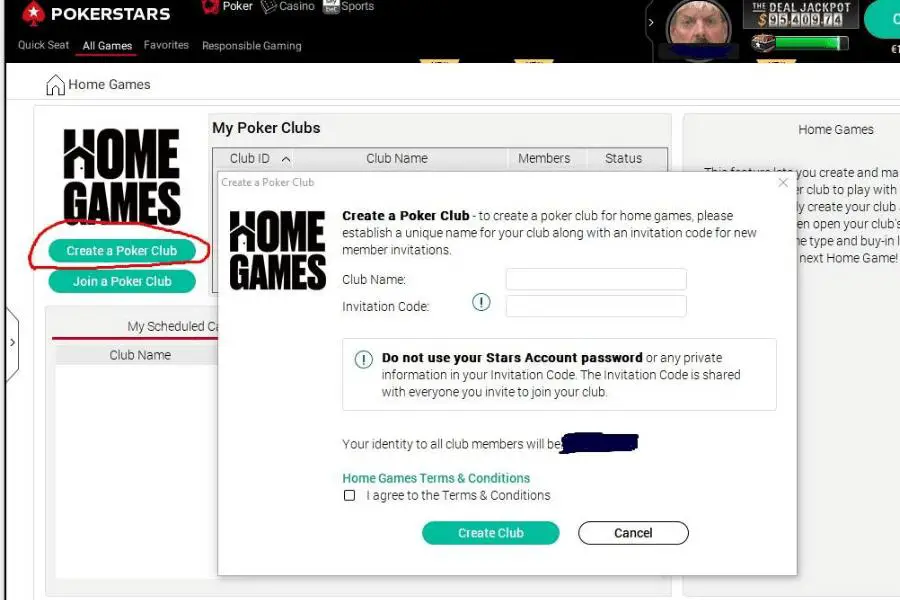
Why Is PokerStars Perfect for You?
Aside from having the most established platform for playing, PokerStars also allows you to create Home Games. This option is what you need because you can host private poker games, customize it according to your liking, and invite your friends to join.
You can even make the games easier to manage because PokerStars will allow you to set the rules to play for money. The blinds start at $0.01/$0.02 and could go up to $1/$2. When setting up cash games, you don’t need a payment processor to send payments to the winner, PokerStars will do everything for you.
What Can PokerStars Do to Improve?
PokerStars is, almost, perfect for playing poker on Zoom because it has everything that you need. However, you and your friends need to download the game client to start playing. Accessing the game requires a few more steps compared to other sites. You need to create a poker club and generate a unique ID that you’ll share with your friends. Some poker platforms will only require you to log into your account to start playing.
Making the game client available to mobile devices is another area where they can focus on to improve. Many players want to have the freedom of playing on their smartphones while being able to stay in the meeting, using their laptops.
ClubGG
ClubGG was created by more and more popular GG network. It has almost the same features as PokerStars, but it offers a more straightforward approach to starting your games. Many of the unnecessary steps in PokerStars aren’t in ClubGG, so we recommend it for quick games.
Why Is ClubGG Perfect for You?
ClubGG offers in my opinion the best poker gaming experience. On top of that their security is top notch, something that they openly brag about. GG network is rising in number of players steadily and sooner than later, they will get ahead of PokerStars traffic.
App is available on Google Play, and the App Store. And you can play home games with your friends for free.
What Can ClubGG Do to Improve?
Right now you can use ClubGG only on mobile devices. You can play on your computer by having an emulator, but often that process is too complicated to set up just for a quick home game with friends.
Poker Now
Poker Now is a non-profit poker platform that you can use to host your games. You don’t have to register or download anything, and you can access it from your laptop or smartphone. What makes it one of the best platforms is that it allows you to play on a lightweight platform that works seamlessly on any device.
Why Is Poker Now Perfect for You?
Since the platform developers aren’t doing anything to monetize the site, it runs so fast that you can use it even on a slow computer, and it’ll still work well. There are no complicated steps that you need to complete, and your friends can access the games that you create as long as they have a Discord account.
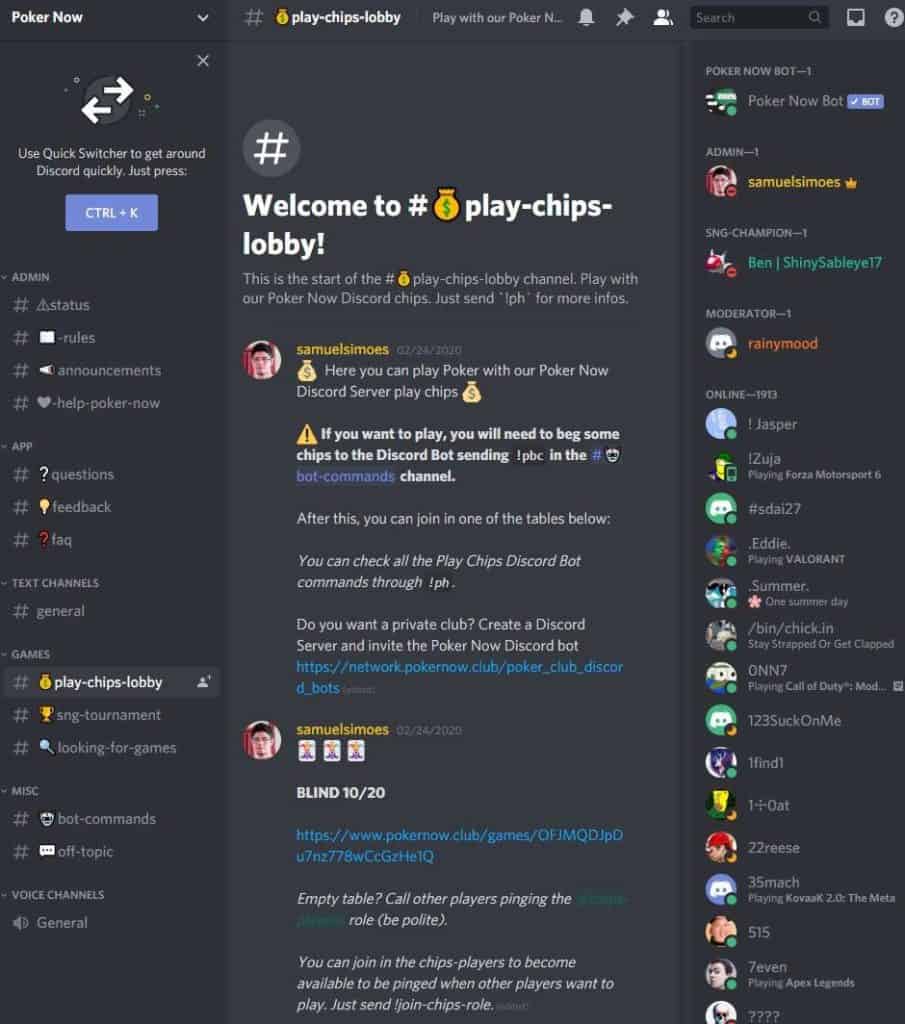
What Can Poker Now Do to Improve?
The platform is lightweight, but it lacks other game formats available on PokerStars and ClubGG. You can only play No-Limit Hold’em and Omaha. Although these are two of the most popular games that we often play, adding more game formats is something that they can focus on to get more players to use their platform for poker games.
Easy Poker
We know that many players prefer to use their smartphone to play poker while in a Zoom meeting. So we searched for the most smartphone-centric app that you can use. Easy Poker topped this category because it only focuses on providing the best poker experience for mobile users.
Why Is Easy Poker Perfect for You?
If you want to play with your friends on a smartphone and leave your laptop on to stay in the meeting, Easy Poker is the best platform. It doesn’t have too many features that unnecessarily clutters the interface. Easy Poker allows you to focus on your hands and chips, not on details that don’t really matter when playing.
What Can Easy Poker Do to Improve?
Since they’re building a mobile-first poker platform, we can’t blame Easy Poker for having minimal customization features. However, just to make it a platform available for everyone, perhaps they can work on a desktop program that allows players to play on their laptop or desktop.
Conclusion
Playing online poker has gone from professionals-only to being available for casual games with friends. However, there are still a few things that they can do to improve, and one of these is the level of interaction. Whenever you’re playing with your friends on an online poker site, there’s really not that many options for you to interact with them.
Playing poker on Zoom has gained so much traction because it directly solves the need for better poker games. It allows you to play competitively with your friends, and it takes the games you play on a whole new level through real-time communication.